My role in the project was leaned more within the post/ fx side, so within this portfolio i’ll be showcasing my lighting in John Hannon’s environments along with the character Light Rig, my VFX, and the textured models I contributed.
I’ll start off with my lighting in order of appearance.
The Control Room
I had a lot of fun with this environment, my job was to make it feel “home-y”. A safe place for our character and I feel that using soft and warm colours I got that feeling across well. This should be where the character feels most comfortable and when she leaves, the lighting will change dramatically.
The Hallways
As for this environment, the team told me to try and “light but not light it”. The character will require a torch to proceed, so when I had all the lights placed, I dimmed the intensities until the hallways were barely lit. In terms of lighting, I followed the same colour palette I used for the control room as best I could in attempt to tie them together. Purple and Orange became a common theme across all the “sci-fi” environments.
The Airlock
Following the hallway environment was the airlock. This was one of the first environments i received so this one was quite tough to light. I had to first establish the colour theme that would carry across all environments while also figuring out how the cavern lighting was going to interact with the scene without it looking too out of place.
While it was tough to light and took a while due to it being one of the centre pieces of the animation, meaning it had to be perfect, i’m quite proud of this one.
The Caverns
I had so much fun with this environment. With it being something Lovecraftian inspired, I deciced to go all out with this one. Realism wasn’t really ever taken into consideration aside from light being emitted from the sconces/braziers. Having lights come from seemingly nowhere, especially with them being odd colours like greens and yellows really added to that other worldly feel.
The Monster’s Lair
A lot of the themes established in the caverns were carried over into this environment so this one was fairly straight forward when it came to lighting. And we all agreed that this environment would be the darkest, so i had pops of light coming off the brazier’s, and then one volumetric light hanging over the scene. Therefore this required the character to explore the scene with her torch alone.
The Transition Area
This was probably one of the most challenging environments for me to light, as unlike the Airlock, this environment features two scenes bleeding into one and other. My approach to this scene was to mimic the lighting from the hallways, and then light the cave-y transition area mainly through volumetric lights and ground fog to give the scene that eerie and ambient theme.
The Light Rigs
Given that our main character was in the dark quite a lot, the darker scenes required our character to have a lighting rig that would constantly be attached to her. When lighting her, i ensured that the lighting affecting her would be just about intense enough to subtly light her without making it appear that she’s fully lit in dark areas.
I also decided to give her a subtle blue and pink highlight on the left and right to make the character pop.

VFX
Through the course of the project I was creating simulated particle effects that could be used and scattered throughout the project.
Ground Fog and Fire
The following video features the ground fog that would appear in most of the cavernous environments alongside the flames, embers and smoke for the sconces and braziers.
Screen Glitch and Switching
There is a shot in the control room that features the screens beginning to glitch and switch out to faulty warning signs. I managed to get the glitch material nodes setup that would allow me to glitch between two textures, but sadly due to time constraints I wasn’t able to have the glitch material switch from the glitched material to a regular screen material. So instead I had Jakub render out the shot six times with different screens, and I chopped and edited the footage so it appeared that the screens were doing as we intended.
I also set up and timed a blueprint that would have the control room lights begin to switch to red when the screens were timed to change.
Panner and Rotatory Nodes
In order to add some life to the control room and airlock, I set up rotatory nodes and panner nodes. These animate textures through rotation or panning them.
CO2: Test and Final
When the Airlock depressurises before revealing the endless caverns ahead, there’s a short burst of CO2. Bellow was my first attempt and after some helpful feedback from one of our lecturer’s Brian Coyle, we achieved what we were looking for. He recommended tampering with the velocity over life tab in Unreal’s particle effects editor, Cascade. Bellow is attempt one and just under that is the final version.
Dust
For the purposes of the showcase the dust has been highlighted as in the actual renders and playback, it’s a very subtle effect.
Waterfall
Blinking Torch and Ground Light
This effect was achieved simply by setting up a blueprint featuring an intensity node plugged into a timeline which allowed me to animate a lights intensity. The only difference being the type of light that was plugged in. For example, hall light was a rect light, where the flickering torch had a spot light.
The fire’s actually share the same setup, i just placed a point light over the top of the flames, this allowed me to animate the flames flicker.
Sparks
Props
At the beginning of the project in my down time, I was required to model some props for the control to get us a good head start on filling the scene out. The following are some of my contributions. Everything bellow was modelled by myself, however some of John Hannon’s textures are featured. The shot following after the image bellow are my own textures.







 Ryan Love:
Ryan Love: 












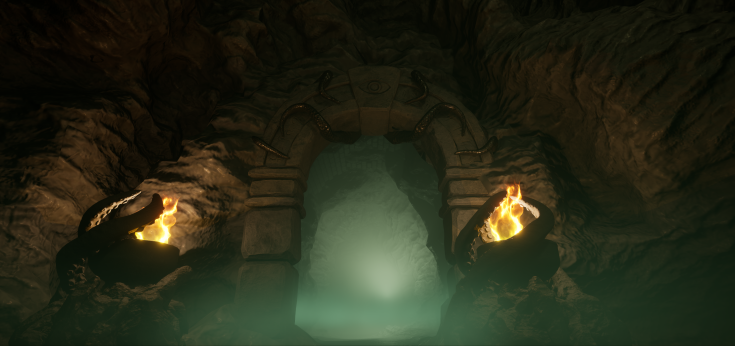





 Photo Credit: Xiaomei Chen
Photo Credit: Xiaomei Chen



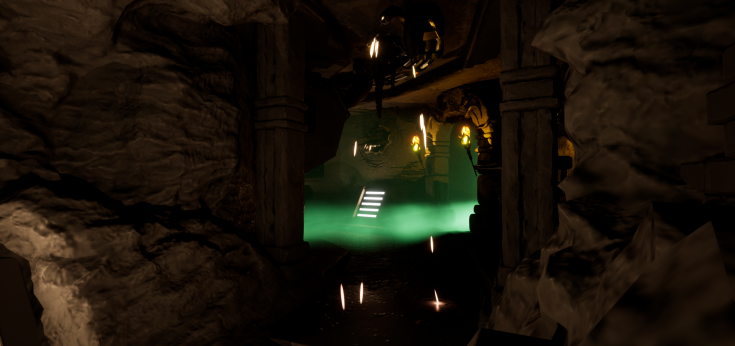
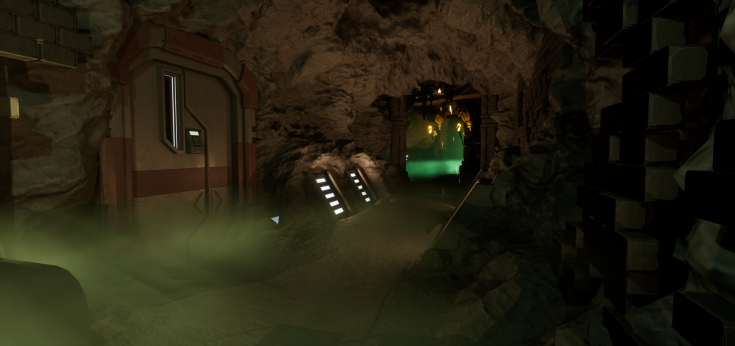




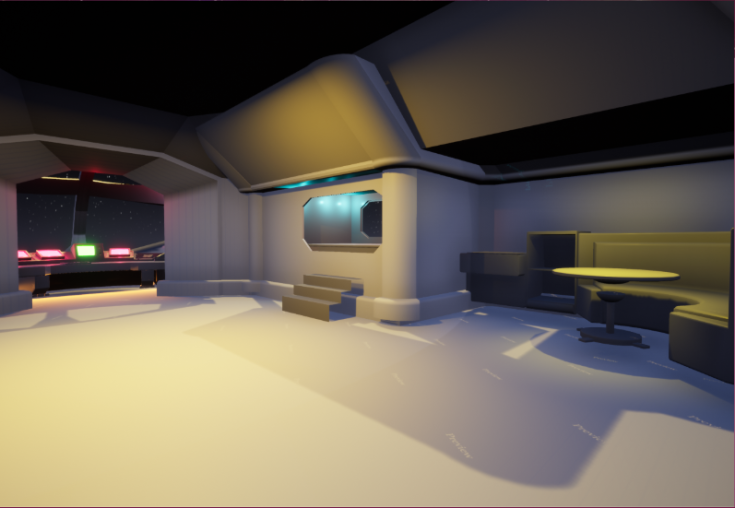









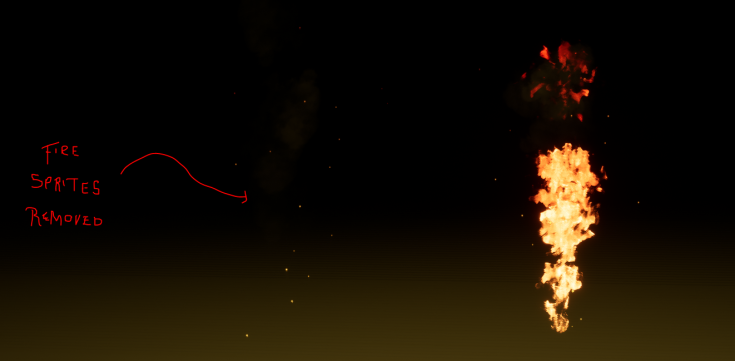






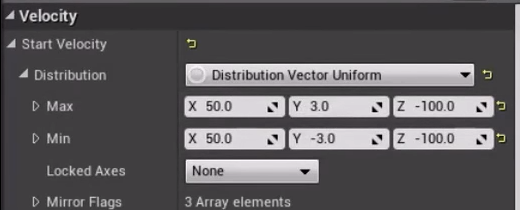
Recent Comments