Now that the both modules are more a less complete, I can say with confidence that I have made progress for sure. I know for fact now there’s quite a number of things I can do now in Maya that would have been totally alien to me back at the start of the semester. For example, Uv mapping. (It took a while to wrap (pun not intended but at the kinda was) my head around but now I can happily unwrap anything thrown at me.) Texturing also is something I’ve definitely gotten much better at. Anyway, down to the module reflection.
Part 1: Animation:
This semester began with body mechanics and animation, I do believe it was a good idea to get us back into the swing of things with this assignment. Ending first year with our 15 second (30 second) animation, and starting with the walk cycles and body mechanics was a good way of refreshing what we may have forgotten and preparing us for the animation assignment. Personally I struggled a little with this assignment because animation isn’t my strong suit, however, if it weren’t for this assignment I think I really would have had a lot of trouble for the BBC Rewind animation.
Part 2: 3D Environment:
To be honest, I was so excited for this assignment when we were first given the brief, I love this sorta stuff and this Is what I want to pursue. I’ve always been pretty passionate about getting into the video game industry, so this assignment really helped contribute a good few models for my showreel. Also like I mentioned above. I took a lot of new skills with me upon completion of this assignment. Uv unwrapping and
Part 3: The Solo Project// Digital Sculpt:
Now this assignment, while I was really interested to begin with, I was also pretty spooked by this one. I was very invested in the idea of the digital sculpt but from what I saw when I looked into some tutorials the interface and controls seemed terrifying. But after a giving it a go for myself I learned that once you got past the interface it really wasn’t all that bad and is pretty logical.
Anyway, this project moved along pretty smoothly. I learned that I could transfer my files from Maya, to Zbrush and back again in order to make fixes and progress the project. I actually started my sculpt in Maya and began detailing and sculpted the hand and the likes of in zBrush. However it wasn’t until the retopology phase where I encountered the problems. While I’m happy with how my high poly turned out, the low poly with animation topology suffered a pretty big hit. While the topology turned out somewhat decent, I ended up losing so much detail. When I had a decent low poly ready for detail projection, any time I went to project it suffered pretty bad deformations. I realise now that I should have started this far sooner to leave time to sort this problem.
Overall though, I have definitely learned a lot since beginning this assignment, not just from a zBrush point of view. I learned that i’m definetly very keen on sculpting and it is something I really want to develop.
BBC Rewind Assignment:
I really enjoyed this assignment, our script was fun and it we were told to follow the script and not to make changes without asking the BBC first. But in the bbc’s briefing they encouraged us to break the rules, so we figured maybe if we play around with the script a little and make reasonable changes (changed the robbers to raccoons) they wouldn’t mind. In the end it paid off because they seemed to be fairly happy with where our animation was going.
So yeah about the animation, in my opinion this assignment was pretty well placed. It was placed in a way that we could take everything we learned from Parts 1,2 and 3 and apply it to this project. While I still struggle with animation, it’s something that Part 1 and this assignment has definitely helped me progress. I think my main problem at the moment is just figuring out how to time things correctly. Once I get past that I should be fine!










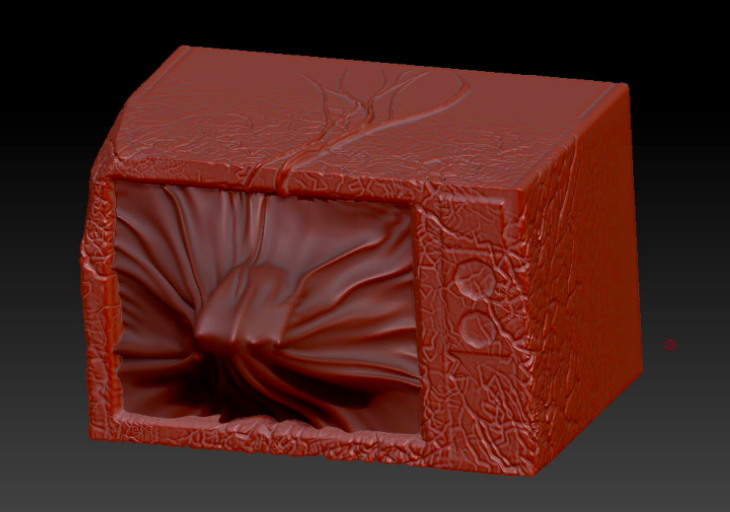
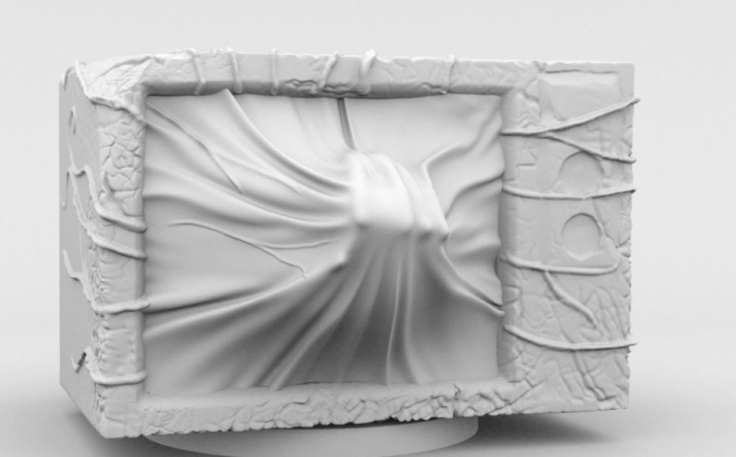
















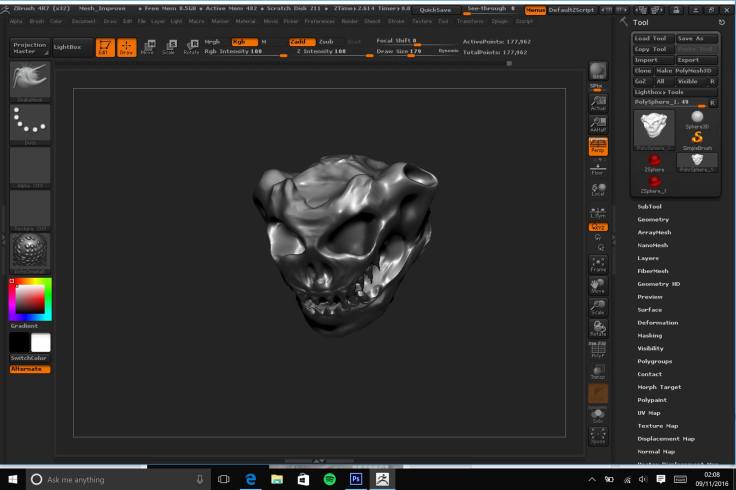
Recent Comments