This was a fairly straight forward particle effect to pull off. Carefully following this tutorial I achieved the desired effect.
Creating a water texture first through the use of particle and vertex colours getting multiplied together and then multiplied again, these get put through a scalar parameter. These then are plugged into the emissive node.
Then a texture sample is multiplied through another scalar parameter, then plugged into the opacity node. This gives control over the waterfalls colour, emission and opacity.
The material is then plugged into Cascade’s required material tab. Within spawn, the max and min is both 20, therefore creating an steady spawn rate. The initial size stays 50 across all parameters. To give the waterfall direction there is some tampering to be done in the Initial Velocity tab.
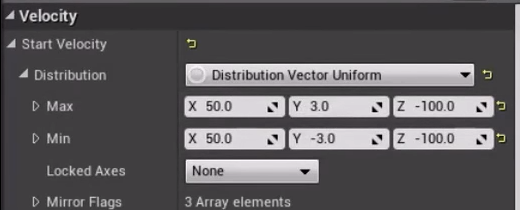
To make it appear that the waterfall was expanding outward the further the water falls, the tutorial recommended that you tamper with the Size by Life tab.
At 0, the InVal will be 0, and the OutVal will be 0,5 accross the x,y,z.
At 1, the Inval will be 1, and the Outval will be 2.0 across the x,y,z.
At this rate, given that it was just a background prop that we wouldn’t see very much of I decided to leave it there as I was happy enough with the result. Due to time constraints I needed to get back to lighting environments, so should time allow it I will probably pick this one back up again.
YouTube. (2017). Request | Waterfall | Unreal engine 4. [online] Available at: https://www.youtube.com/watch?v=iC6CjIMm8ao [Accessed 11 Apr. 2019].

Leave a comment